Terraria is a popular sandbox adventure game that offers a vast, procedurally generated world filled with opportunities for exploration, building, and combat. Whether you’re curious about how many players can join your game or how to manage players, this guide covers all the essential details.
How Many Players Can Join Terraria?
Understanding the multiplayer capabilities of Terraria is crucial for planning your sessions with friends or managing a server.
How Many Players is Terraria?
- Default Player Limit: The standard Terraria multiplayer setup supports up to 8 players in a single world. This player limit ensures a balanced and enjoyable multiplayer experience.
- Increased Player Limits: With dedicated server setups and proper configuration, it is possible to increase the player limit beyond 8. Some community servers have been known to support up to 255 players, though this requires robust server hardware and careful management to ensure performance and stability.
- Local Multiplayer: For local multiplayer sessions, Terraria supports up to 4 players on a single device via split-screen (console versions) or LAN play on PC.
Terraria Multiplayer Modes
Terraria offers several multiplayer modes to enhance your gaming experience:
- Cooperative Play: Join forces with friends to explore, build, and defeat bosses together.
- PvP Mode: Engage in player-versus-player combat by enabling PvP mode in the game settings.
- Custom Servers: Join or create custom servers to enjoy unique game modes, mods, and larger player communities.

How to Manage Players in Terraria
Managing players effectively in Terraria can help maintain a fun and fair gaming environment. Here’s how you can kick players and handle player interactions.
How to Kick Players in Terraria
- Using In-Game Commands:
- Open the Console: Press the backtick (`) or enter key to open the console.
- Enter the Kick Command: Type
/kick [player name]and press enter. Replace[player name]with the actual name of the player you want to kick. This command will remove the player from the server.
- Using Server Software:
- TShock: If you are using TShock, a popular server software for Terraria, you can kick players with more advanced options.
- Admin Commands: Use commands such as
kick [player name] [reason]to provide a reason for the kick, making the process more transparent and fair.
- Server Management Tools:
- Dedicated Server Interface: If you are running a dedicated server, use the server management interface to kick or ban players as needed.
- Third-Party Tools: Some third-party server management tools offer additional features for player management, including automated kick and ban functions based on player behavior.
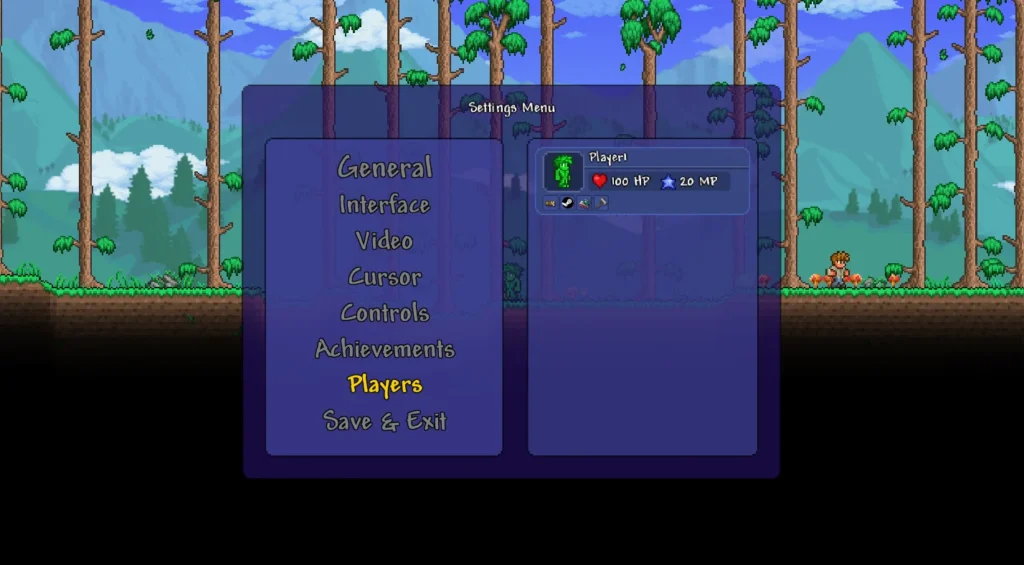
Maintaining a Healthy Multiplayer Environment
To ensure a positive multiplayer experience, consider these tips:
- Clear Rules: Establish clear server rules and guidelines to prevent disruptive behavior.
- Active Moderation: Assign trusted moderators to help manage player interactions and enforce rules.
- Community Engagement: Foster a friendly and inclusive community by encouraging positive interactions and teamwork.

Conclusion
Terraria offers a rich multiplayer experience with various modes and player limits to suit different playstyles. Understanding how to manage players, including how to kick disruptive players, ensures a smooth and enjoyable experience for everyone. Whether you’re playing with a small group of friends or managing a large server, these tips will help you get the most out of your Terraria multiplayer adventures.
