We are in the information and technology age where the internet plays a key role. Although errors like err_too_many_redirects are common when we surf the web. Not everything is smooth and perfect in the big world wide web. There are many other issues we encounter when we are using the internet. The issue is displayed with the following message on screen “This webpage has a redirect loop”. It can also read as “Error 310 (net::ERR_TOO_MANY_REDIRECTS): there were too many redirects”. This problem is very common in the Google Chrome browser.
The Internet is a set of billions of pages interconnected. In this interconnected system, it is recommended no to change the URL of a web page. However, there is a need sometimes to redirect from URL to another. It is then the problem code comes on your screen.
There are many reasons why you could encounter such an error. It always is not the redirects but other things also cause the problem. Common causes of this glitch are below.
- Redirection by browser cookies.
- Redirection by .htaccess file.
- Wrong time and date in PC which does not match the server time zone.
- Old plugins and themes.
There are various ways to solve the issue as the causes of the error differ. Below are probable solutions to the error ERR_TOO_MANY_REDIRECTS.
Solution 1 – Browser Cookies
Deleting the browser cookies can at times solve the issues as cookies can redirect to other URLs. Following are the steps to delete cookies.
- Open Chrome Browser
- Click on the Settings button and open History option.
- Next, press the “Clear Browsing Data” button.
- Check the following boxes “ Cookies and other site plug-in data” and “Cached images and files”.
- If you also wish to delete other data elect those check boxes.
- Select “ The beginning of time” from the drop down menu on top.
- Press the “Clear Browsing Data” button.
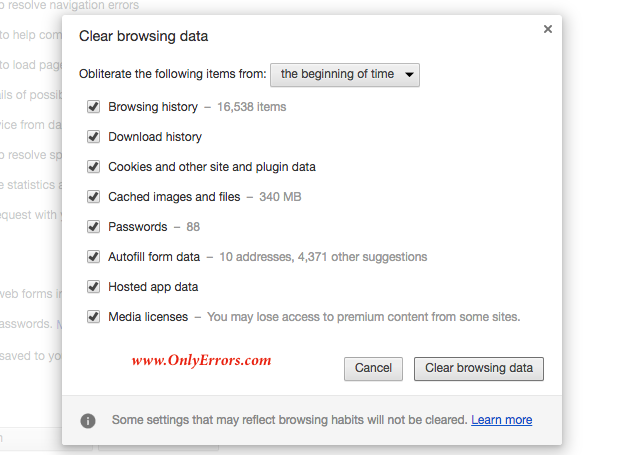
Once done, Restart your browser to check if the problem disappears.
Solution 2 – Date and time setting
You may encounter such an issues if your date and time are incorrect or set to a different time zone. The first thing to do is check if the information shown is incorrect or has some issues. Then, follow the following steps to change the setting to solve the glitch.
- Go to Start menu and open Date and Time settings.
- Click on “Change Date and Time Settings”.
- To change press the “change date and time”.
- Next, click on the “Time Zone” for further alterations.
- Once done press OK to proceed.
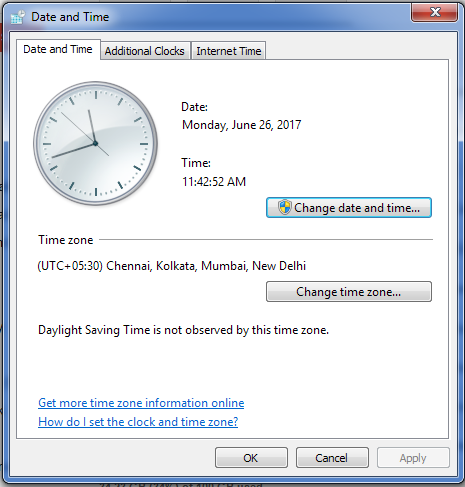
When you have completed the above steps open your browser and see if the error has disappeared or still persists.
Solution 3 – .htaccess File
Once you have deleted cookies and the issue still persists then the website has issues. As a visitor, you can’t do anything about it at all. The alliterative is to visit the website on another browser. However, if there is a problem in that too then there is a fault on the server side. if the website is yours or you are a developer then make sure to keep the .htaccess file clean to avoid redirection loop. If not taken care properly it can break the website completely.
Solution 4 – Allow Chrome to pass through Windows Firewall
At times due to windows firewall, the browser can show such issues. Below are steps to rectify the glitch and get your browser working again.
- Go to Start menu and search for Control Panel.
- Open the Internet and Network option.
- On the right-hand side, a button is there where it says “Configure”.
- Click on Advanced tab under the “Firewall Protection is enabled”.
- Click on the “Program Permissions” from the list.
- Click on the button “Add Allowed Program” available at the right.
- Use “Windows Explorer” to browse and find the application i.e. the “.Exe” file.
- Add Google Chrome.
- Click on OK and close the security window.
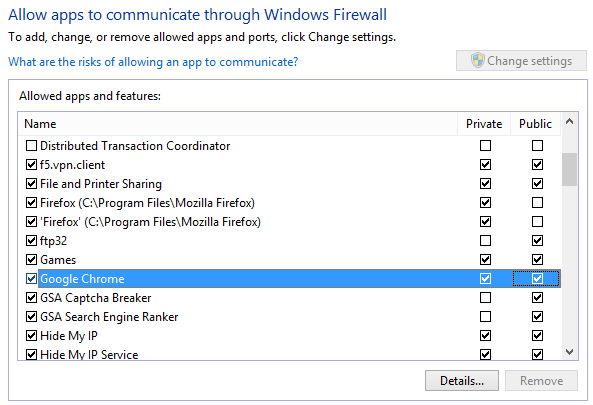
Check if the error still persists or not. These steps will also solve the issue on other browsers.
We now know how to solve the error, but is advisable to have the knowledge on what web page redirection is? Let us say there is a blog with a particular domain name. However, due to some circumstances, you are to shift the website to another domain name i.e. change of URLs of the internet page. So, the change of URLs is known as the web page redirection. Google does to like the change of URLs as well as does not encourage it as it gets difficult for a visitor to reach to the website. Therefore most webmaster uses a 301 redirect code which directly takes them to a new website. This redirection can be done using the .htaccess file.
Google does to like the change of URLs as well as does not encourage it as it gets difficult for a visitor to reach to the website. Therefore most webmaster uses a 301 redirect code which directly takes them to a new website. This redirection can be done using the .htaccess file.
Now that we realize what is web page redirection it is important to know what web page redirection loop means? When redirecting a digital page it should be done in a linear flow, but at the time the matter gets complicated which redirects multiple times. This is known as web page redirect loop. For example, the redirect loop becomes never ending or commonly known as an infinite loop where digital page A point to B and B point to A. In such a case the page is never displayed.
All modern browsers detect such a loop and break this cycle by displaying the error code. The issue code not only shows when digital page A points to B and B to A. But it also shows when A points to B and B to C and so on. In such cases also the error code is displayed. Hope the above solutions got rid of this irritating error ERR_TOO_MANY_REDIRECTS and surfing the web gets more fun.
Read also: Err connection timed out.
