At times while browsing websites when you try to play a video, an error shows up like this “Error loading player: No playable sources found”. This is a very frustrating issue as it does not allow users to play any video over the internet. You may even encounter the issue when your internet is working fine and rest of the system is in good condition. The fault is simple to read and indicates that there is no playable source with which you could play the video. However, as irritating the glitch maybe, solving it’s very simple.
Solution to the Error
There are few solutions that you can try to solve this issue. The problem does not always occur due to the same cause. However, the below solution will in most cases resolve the issue. Before you jump into solution it is recommended to check if the problem only occurs on the single browser or multiple browsers. If the glitch occurs on multiple browsers than it is the problem of the website. Below are few solutions to get rid of this annoying glitch.
Solution 1 – Install Adobe Flash Player
Once you know the issue is the browser, the first thing to check is the Adobe Flash Player. This problem is common on devices that lack the Adobe Flash Player.
- Instead of looking for it on the device, just google Adobe Flash Player and hit enter.
- Next, click on Get Adobe Flash Player.
- This is will take you to the Adobe website.
- Select the Operating System and Version available at the left-hand side.
- Then, hit the download button available at the right-hand corner.
- Once downloaded, install as per the instructions.
- After installing it, restart the device.
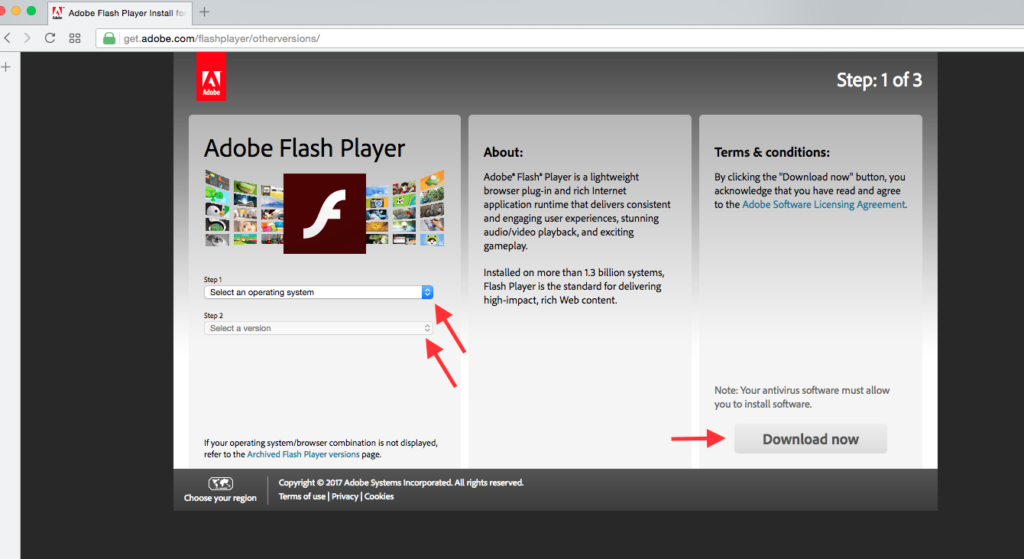
Once the system starts you will see the error might have disappeared.If it still exists follow the other solutions to get rid of it. Solution to the error mainly involves installing Adobe Flash Player, therefore after successful installation, the only remaining glitch is mainly of the browser.
Solution 2 – Clear Cache
One of the browser issues that can cause the error is the stored cache. It not only can be caused by this glitch but many others as well. Hence, it is recommended to clear it periodically. Follow the steps to clear browser cache.
- Open Google Chrome, and click on the settings button(dotted button on right corner).
- Then hover the mouse over “More Tools” and click on “Clear Browsing Data”.
- A new window will open, select the time range from the drop-down menu at the top of the new window. In most cases, it is recommended to select “the beginning of time”.
- Next, select the following checkboxes “ Cookies and other site plug-in data” and “Cached images and files”.
- Now click on Clear browsing data button available at the bottom right corner.
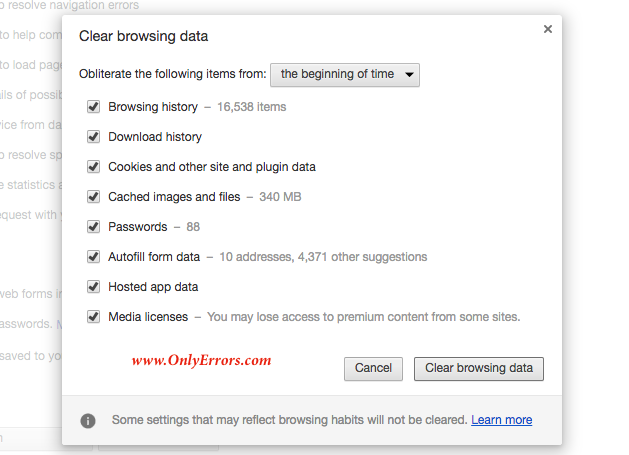
It’s done! Hope this solution solve this annoying issue where it does not allow you to play video.
Solution 3 – Upgrade Chrome
Finally, if clearing cache does not solve the “Error loading player: No playable sources found”, then it’s time to upgrade your browser. Following are steps on how to upgrade google chrome browser.
- Open Google Chrome and click on the three dotted icons.
- Press the “About Google Chrome” choice from the available options.
- If there are any new versions then the browser will automatically upgrade to it.
- Restart one the upgrade finishes.
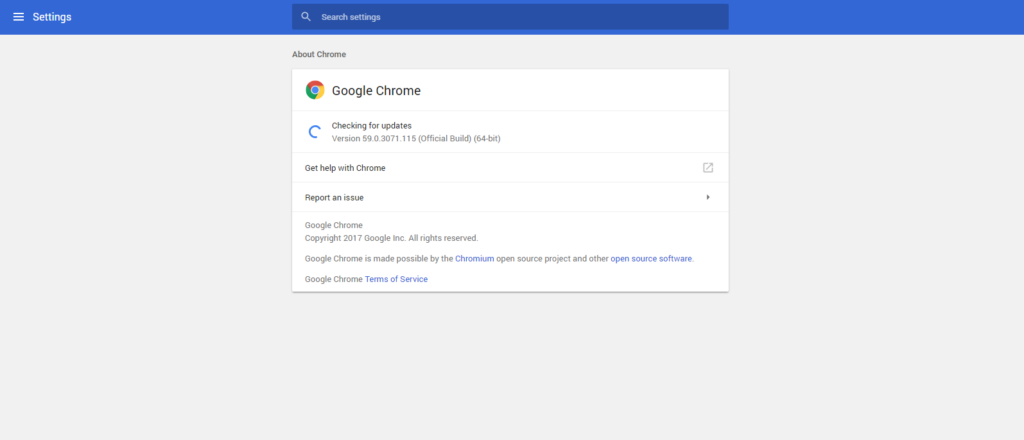
In most cases, the issues should be resolved. However, if the error still persists then there is some driver issue. You can use third party software such as Driver Easy. These third party software can update all drivers for the device. No more you have to worry about downloading wrong drivers for the device. It makes the task easier and simpler. These software’s are both free and paid, you can choose whichever is best suitable as per your requirement.
Read also: Err name resolution failed.
Causes
As the above solutions were related to the user, there are other causes that users can’t do much about it. These causes are due to errors made by the web developer of the website or web server issues. At times the issue “No playable sources found” can occur when the JW player is not properly set up. It is not the fault of a user but a glitch in coding that relates to JavaScript. If this is the case as a visitor all you can do is report it to the webmaster and find another source where you can view the video.
Another situation that can cause the error is when the JW player is not loaded from the web server, that means offline playback is not supported. A web developer can solve the issue by uploading the page to a web server. Again, as a visitor, you can’t do much till the website programmer solves it.
Therefore, if nothing works from your side it is best to find other sources as of the same video instead of wasting time and effort on the Error loading player: No playable sources found. Hope the above solution solves the annoying issue and you are back online watching what you like.
