Step by step guide to solve ‘err_spdy_protocol_error’ in Chrome Browser
err_spdy_protocol_error is a common error that one get while surfing websites on chrome browser. In this post, we will discuss the reason behind error and their solutions.
What is err_spdy_protocol_error?
err_spdy_protocol_error is a common chrome browser error that is occurring due to a mismatch in IP configuration while using VPN (Virtual Private Network) or without using it.
Mostly err_spdy_protocol_error happens in secured websites only. Example Google, Facebook, Youtube, Yahoo and so on. The main reason for the occurrence of this errors is an issue in Protocol configuration.
Fix err_spdy_protocol_error
Here we will see step by step guide to solve err_spdy_protocol_error.
Method 1: Flushing Socket Pools
If you are using Google Chrome browser and getting ‘err_spdy_protocol_error’ error.
- Simply go to your address bar and clear the URL you’ve entered.
- Now enter the “chrome://net-internals/#sockets” in your address bar (without quotes)
- Enter.
- Click on “Flush Socket Pools”
Most of the times this method works and your browser will be able to open all websites correctly. If you are still facing the issue, try another method given below.
Method 2: Restart your browser
This is a very simple and common practice to follow. Just click on the x button (Ctrl+Q, Command+Q) to quit the browser and re-open it. This issue might get solved. If not, follow the other methods.
Method 3: Update Chrome Browser
If this error occurs even after restarting your browser, simply check the version of your chrome browser and check if an update is available or not.
- Go to: chrome://help/
- Click on Setup Automatic update for all users.
- Chrome will be automatically updated every time.
- Now Follow Method 2 and Restart browser.
Method 4: Clear Cookie and Cache
This is a very common method to solve any Chrome Errors that occurs. Either it is 500 internal server error, dns_PROBE_FINISHED_NXDOMAIN or any other error. Follow the simple steps to clear cookie and cache in Chrome Browser.
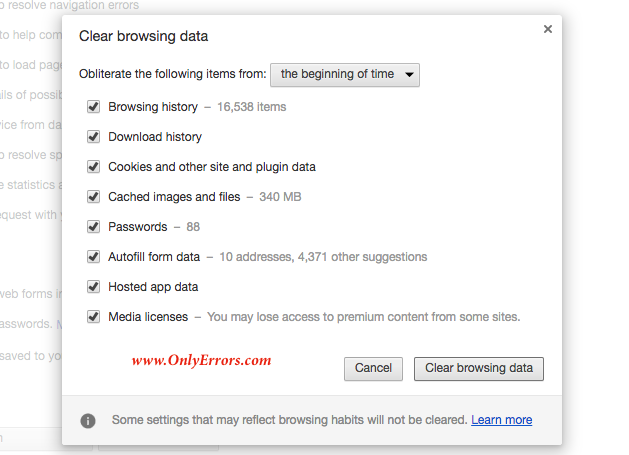
- Go to chrome://settings/clearBrowserData
- click on Clear Browsing Data.
OR
- For Windows Users – Press: Shift + Control + Delete
- For Mac Users – Press: Shift + Command + Delete.
- Click on Clear Browsing Data.
- You are done.
Restart the browser and check if err_spdy_protocol_error is fixed or not. If yes, Stop reading the below post and enjoy your internet if not, keep reading the further methods to solve err_spdy_protocol_error.
Method 5: Flush DNS and Renew IP
If any of the above-mentioned methods doesn’t work for you, you can give a try by flushing DNS and Renew your IP address. By doing so, err_spdy_protocol_error might get resolved.
Follow the simple steps to flush DNS and Renewing IP
- Go to Command Prompt
- Type ipconfig/flushdns and hit Enter
Now,
- Open Command Prompt.f
- Type ipconfig/release and hit Enter. (Follow this step twice).
Most probably you will be able to visit the every website without any issue. Still, If you are getting err_spdy_protocol_error, follow the last step by de-activating your firewall or adding bypass in antivirus.
Method 6: Modify Web Shield Protection List
Many antiviruses block the suspicious website that seems fishy to it. Due to some technical glitch, this error may occur. What you need to do is, simply add the URLs to Web Shield Protection of the Anti-virus and you will not get err_spdy_protocol_error anymore.
Follow the simple steps to customize web shield protection list in Avast Antivirus.
- Open Antivirus application
- Go to Settings and Click on Exclusion on left side.
- Enter the list of URLs for which you are getting an ‘err_spdy_protocol_error’ Error. If the list is containing more URLs, you can simply Disable the HTTPs Scanning in Avast Antivirus.
Read also: Err_Proxy_Connection_Failed.
